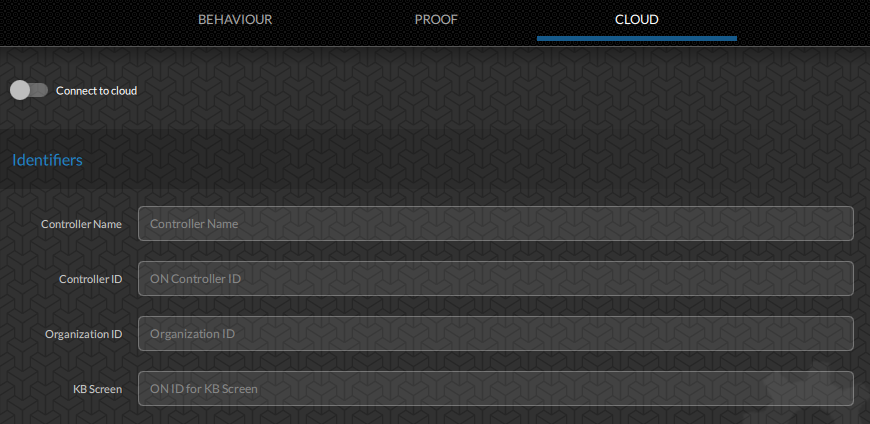Settings
Any LEDNet settings that are required for normal operation are explained in the Getting Started section.
Behaviour Settings
These settings relate to things like different server options, and startup settings.
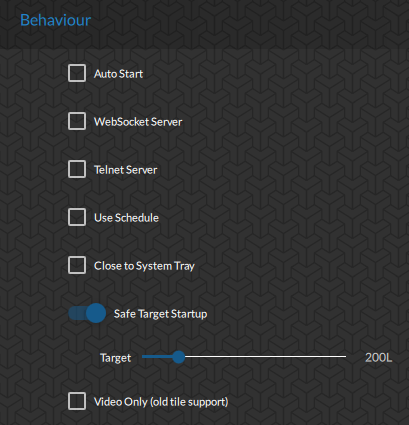
Logging
These settings allow you to turn on logging and allow you to log tile stats.
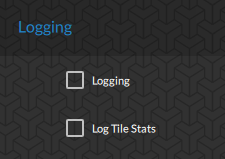
Timing
The Timing settings allow you to change the frame time and method. Click the arrow beside the Frame Time field to choose the rate.
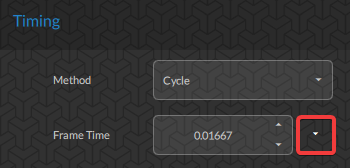
Gui
These settings relate to the user interface size and colours.
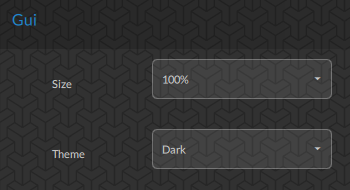
Error Handling
You can modify the way that errors are handled with the settings here.
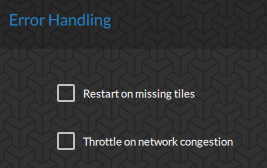
Telnet
You can access via telnet on port 8021. To do this you will first need to enable the telnet server in Settings:behaviour.
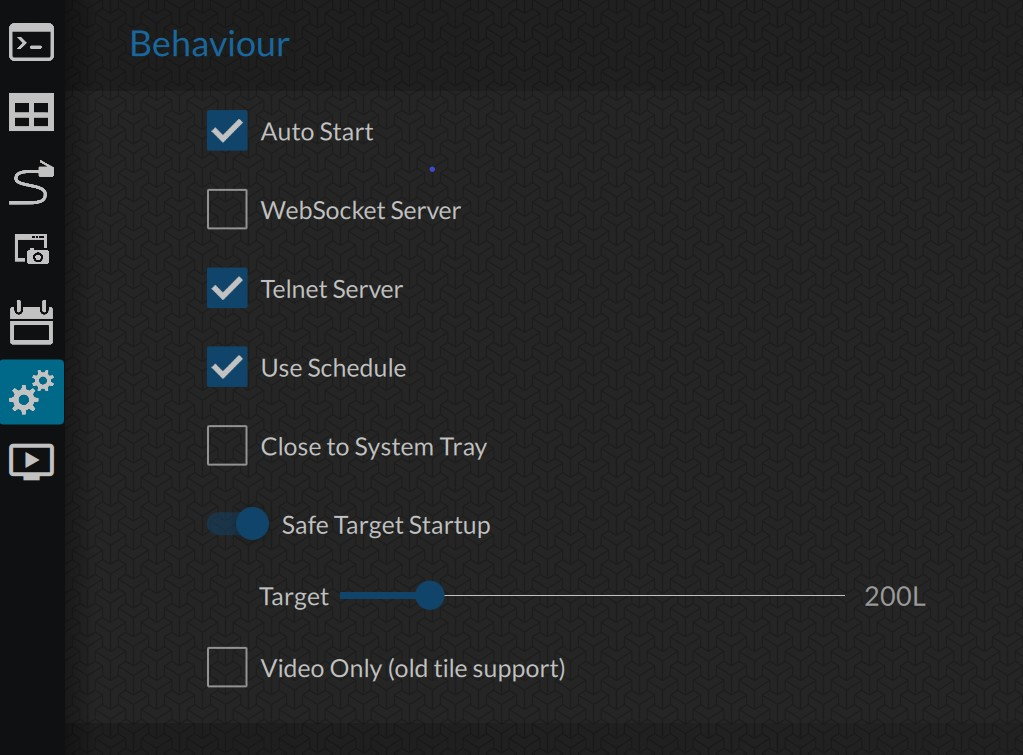
You can achieve this using any telnet client. The interface works much like the console. You can use all the normal console commands. As with the ON Cloud Platform, anything you type (and the results) will also display in the LEDNet console.
You can hover on the cloud icon at the bottom of LEDNet to see how many telnet sessions are currently active.
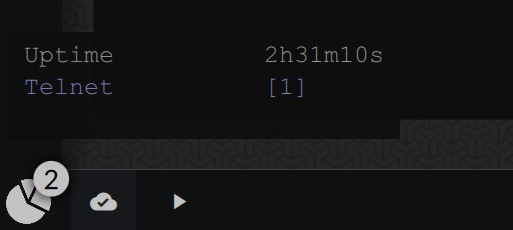
Proof Settings
Proof settings relate to the proof of display engine. If you wish to use this feature, you can turn it on here and adjust the settings.
If you need to change the Media or Unknown folders, click the relevant folder icon. If you click on the folder path you will see the contents of the folder in a graphical display.
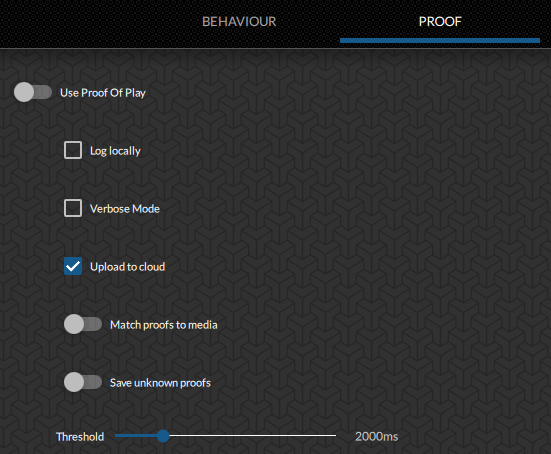
Cloud Settings
If you are using the ON Cloud Platform, this is where you will find the related settings. More details on the setup process are here.