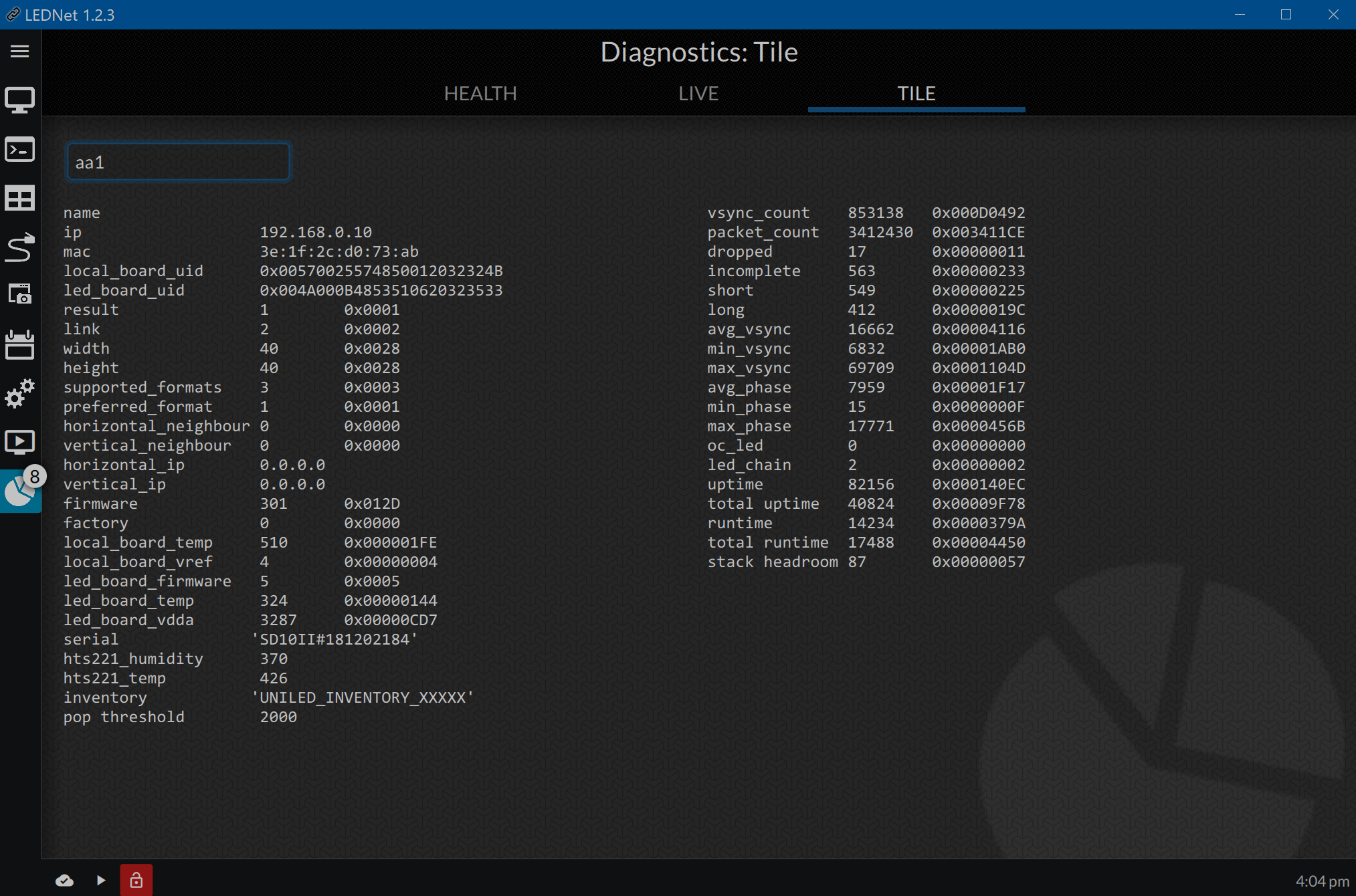Diagnostics
Health
Any errors on the screens will be shown here. Additional information on the errors can be accessed through the ON Cloud Platform.
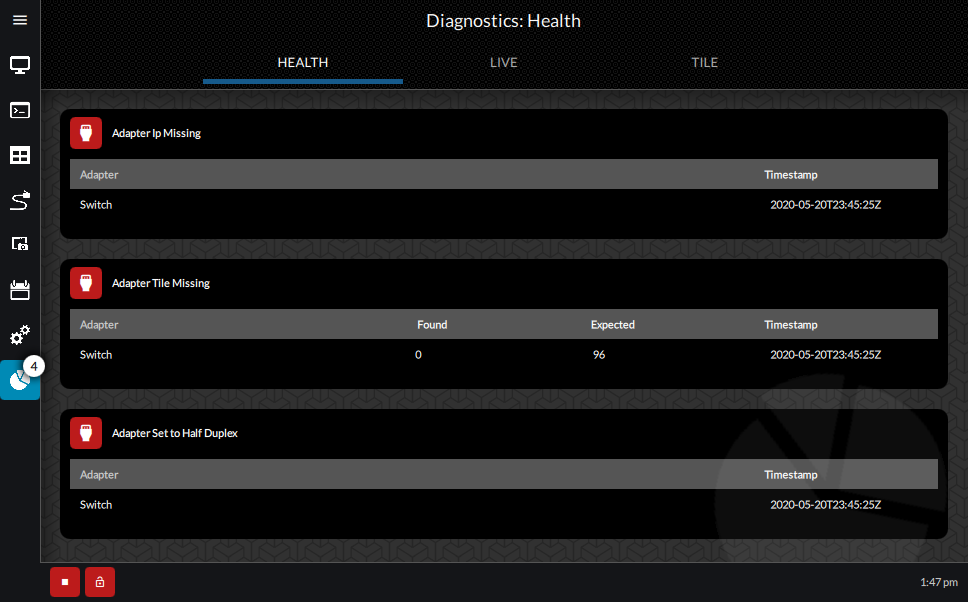
Live
The current Vsync, Frame rate and Engine dials are shown. If they are appearing in the red sections, this may indicate a problem which may negitivly impact the screen output.
Press the play / stop button to start or stop the rolling vsync graph for each adapter. This graph shows the recent changes in vsync in real time.
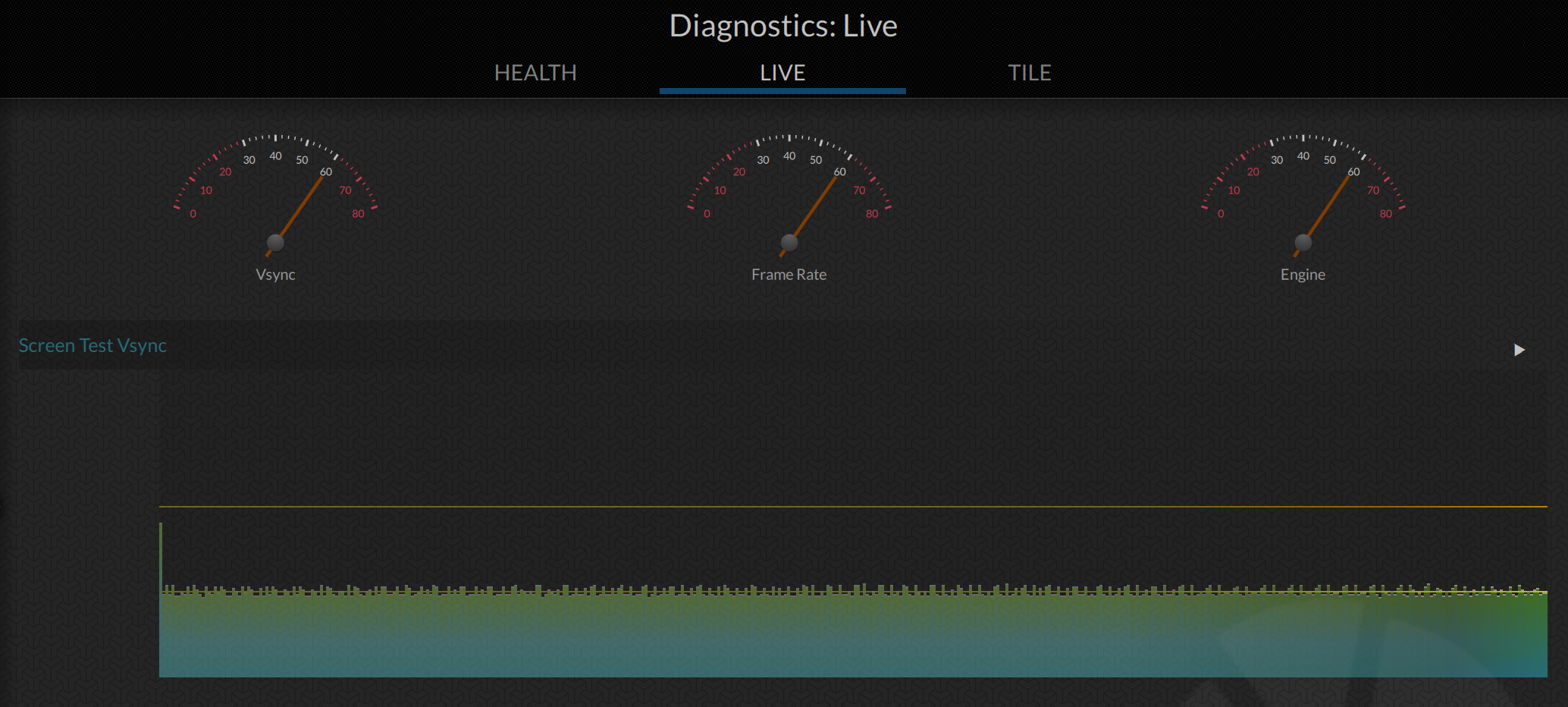
Tile
You can enter a specific tile to see all the stats for that tile. It should be in the format of "a3" or "aa5".